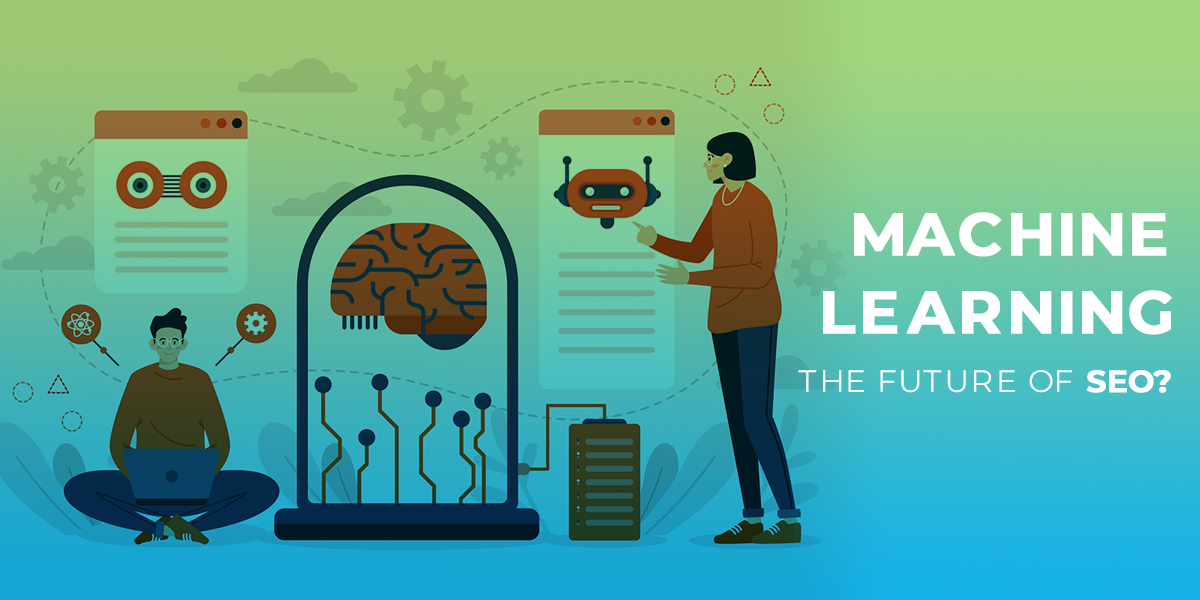Android App Security Best Practices To Insulate Your Android Application
Developing an application for Android brings several possibilities. However, it also opens up your app to more significant risks, threats, and vulnerabilities. So, make sure to develop your app smartly. With these top security measures, you can ensure safe application development without compromising users’ experience.
A study revealed that over 35% of mobile communications are unencrypted. It shows that over a third of data transmitted by the mobile device is exposed to a threat, making it unprotected.
Nevertheless, the rapid growth of malware globally indicates that mobile devices might soon face over 20 million threats. For this reason, only, it is crucial to have a reputed Android app development company by your side that will develop apps with a secured app development approach.
Best Practices for Android App Security
Security has become a significant issue on smartphones, and the most focus stays on malicious attacks. This blog will orient you to a few security features to help you manage security concerns during mobile app development.
Keep the Native Code Secure
To keep the native code secure, Android app developers should use Android SDK for mobile app development rather than Android NDK. When the native code is integrated into an Android app during the development process, the app receives the data from a network connection. This can come from files or an inter-process communication (IPC) mechanism that can expose security vulnerabilities. Hence, it is suggested to keep the native code secure using the Android SDK.
Multi-level Authentication
Nowadays, most developers opt for multi-factor authentication as it adds an extra layer of security when a user logs into an app. The sensitive information link with the mobile remains protected through robust session management and a disconnected system. Hence, try setting up the advanced authentication mechanism with the help of tools like JSON web tokens or OAuth 2.0. Doing this will ensure additional security in Android apps.
Code Obfuscation
Code obfuscation is the act of changing an executable program so that it is no longer helpful for hackers while remaining fully functional. Despite the fact that the process may change actual method instructions or metadata, the program’s output remains unchanged.
Developers need to secure the source code while they are developing the application. They can do this by making it incomprehensible for both the decompiler and humans.
Data Encryption
The security of mobile apps involves securing all kinds of information in the devices where the applications run. This includes the transiting of data between server and app and the source code.
Encrypting your data is one of the essential strategies for protecting Android mobile app data from hackers. This helps to ensure that protected, sensitive information stored on the device remains secure even if the device is lost or stolen.
Server Security
Servers are unsafe; they are exposed to hackers’ threats the most. Hackers often try to attack the API server to hack the application.
To combat these security challenges, add a firewall for web applications or conduct code reviews.
Anti-Tamper Integration
Integrate the anti-tamper technique during the development phase and secure your mobile application. The security checklist includes but is not limited to signature verification, activity logs, and anti-virus.
Employing the anti-tamper technique allows you to monitor the vulnerable libraries, which are added to the source code of your mobile application.
Regular Update
A study stated that most Android devices use an old version of Android (at least two years) which makes the device vulnerable to threats. Even after bridging the security breach, the hacker can detect weaknesses from time to time. The best thing is to update Android OS regularly.
Concluding Thoughts
One of the most significant Android application risks is its misuse by malware, hackers, and malicious individuals. An app developer cannot anticipate all potential threats ahead of time and detect them before releasing the app in the market. But the ones mentioned in this blog can be implemented during the development phase and help you minimize the risk of exposure to vulnerabilities.
Android application security can be tricky, and there are several issues and challenges that you’ll face along the way. Just remember to integrate these simple practices into your next mobile application development project.
Choose Markup Designs for Your Mobile App Development Project
Markup Designs is the most reliable mobile app development company, catering to different industries worldwide. If you are planning to develop an Android mobile application, don’t hesitate to contact us. Our developers create a proven strategy to design and build your application just like you want it.

If you want to choose the most affordable and top-notch mobile app & web development services, then we're just a call away.